Note: this article is not dependent on a specific wireless system model, but is rather designed as a general troubleshooting process - refer to your system's documentations for further details as it relates to your specific wireless system.
That being said, if you are operating the EW D or EW DX series, it is important to ensure firmware is up to date for proper stability. For the EW D series, this can be performed in the Smart Assist app in the Settings page; for EW DX this can be done within the Control Cockpit application.
If you are experiencing dropouts while operating your Sennheiser wireless system(s), let's look at the following:
1. Antennas:
- Are your antennas firmly attached, and have a good connection at the connectors?
- Are the transmitters within line of sight and within operating range of the receivers? Do you observe different behavior if you get the devices closer together?
- If you are using more than a few Sennheiser wireless systems, are you implementing an Antenna Distribution system (Splitter for wireless mics, Antenna Combiner for IEMs)?
Additionally, there are several antennas types, depending on your application.



Common options include:
Quarter Wave (not pictured) - comes stock with Evolution Wireless systems, omnidirectional designed to pick up in all directions with relation to its orientation. Generally specific to the frequency range of the wireless system in question. These are not recommended to be used with antenna distribution systems or over significant distances.
Half Wave Dipole - twice as long as the stock quarter wave with improved gain/range. Also specific to frequency range of the wireless system in question.
Passive Omnidirectional, such as the A1031-U: Features 360 degree coverage, equally picks up in all directions - good for when transmitters are constantly in motion or when coverage is needed in all directions.
Passive Directional, such as the ADP UHF: Directional focus which enhances range, reliability, and focus than its omnidirectional counterpart.
The importance of antenna distribution: when setting up more than a couple of units, antenna distribution allows one pair of antennas to feed multiple (up to four) wireless systems. This can be scaled with regards to how many wireless systems are at play.
Antenna combiners such as the Sennheiser AC41 are specifically used for In Ear Monitoring systems, whereas antenna splitters such as the EW D ASA are used for wireless microphone systems. These are not interchangeable and serve specific purposes.
Example of an AC41 Antenna Combiner linking four IEM transmitters:
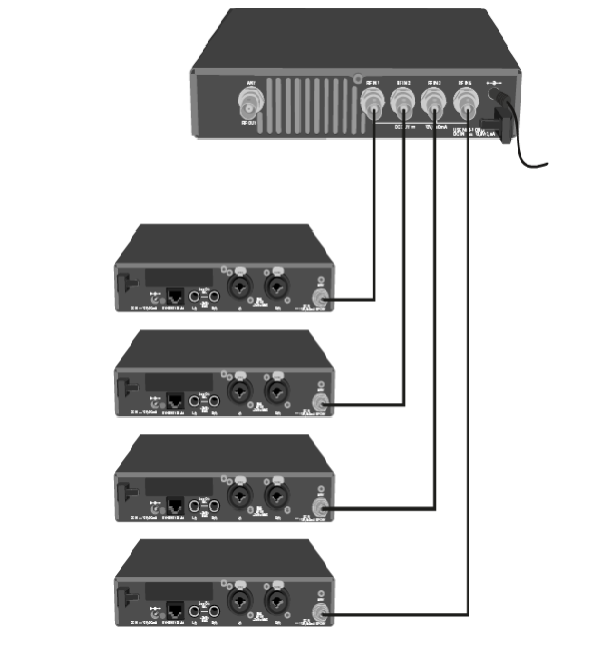
Note: Antenna Combiners cannot be daisy chained together and must be run in parallel when using more than four systems.
Example of an EW D ASA antenna splitter linking four wireless mic systems - these can be expanded and scaled to accommodate more systems:
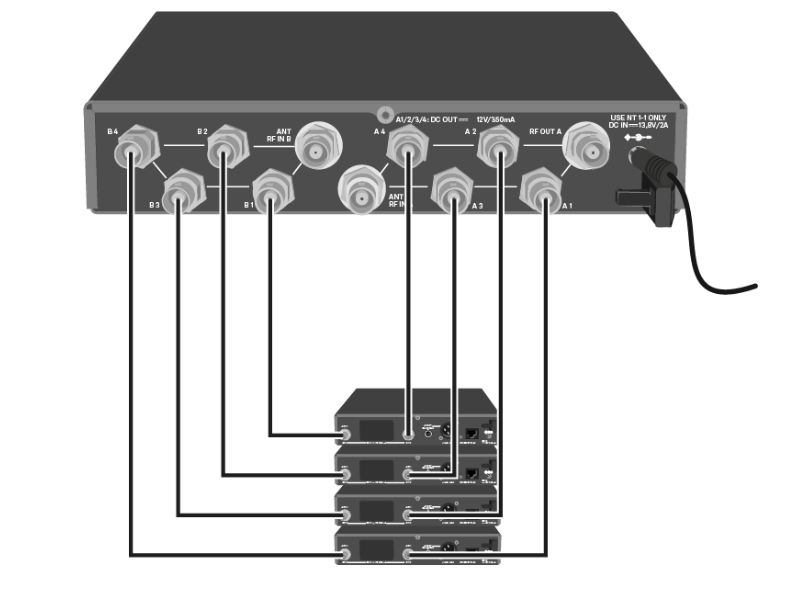
Without proper antenna distribution, individual antenna pairs are much more prone to interfering with each other and causing interruptions and dropouts regardless of how they are frequency-coordinated.
2. Cable check/swap:
Sometimes, all it takes is one faulty cable to create issues - especially one that is worn or improperly shielded.
Rule this out by replacing every audio cable (with your systems off) between your audio system (mixer/PA etc) and wireless system, one by one.
Do the same for RF cables between antennas, splitters/combiners and receivers/transmitters
High quality cables do make a significant performance difference and are worth the cost.
3. Isolate down to one (if using multiple systems):
Important to consider is proximity of units/antennas to each other resulting in intermodulation.
For the sake of troubleshooting, if you are experiencing dropouts on a setup with multiple wireless systems, turn all but one off.
If one works fine, introduce a second one. Find a clean frequency, sync the transmitter and receiver, and then introduce another system. Repeat this procedure.
If dropouts can be reproduced with just one system on and you set this system to a clean operating frequency, that indicates it's not a frequency issue or intermodulation issue, but likely something else - perhaps the surrounding environment or something within the set up.
If dropouts are solely with multiple units at play, consider your antenna placement and distribution, as well as better frequency coordination.
If you are using multiple systems with no antenna distribution, consider spacing out your receiver's antennas at least 10 inches apart from each other. Try setting your frequencies in the same bank (one with multiple channels available,) and spacing out the channels within this bank.
4. Frequency coordination:
Depending on the wireless systems in question, you may be able to target and coordinate frequencies using the Sennheiser Wireless Systems Manager software to scan and allocate frequencies based on what's available in your area for all of your systems.
This software applies to:
- Sennheiser Digital 6000;
- Sennheiser Digital 9000;
- 2000 Series / 2000 IEM;
- EM 373x (COM) / EM373x-II (COM);
- ew 300 and 500 G4 / ew IEM G4;
- ew 300 and 500 G3 (including 300 IEM G3); and
- EW DX (all models.)
With most of our systems, when setting up multiple of the same systems (for example, four EW D wireless mics in the same range) you want to keep each one in the same bank and selecting different channels within that bank. This ensures the selected frequencies are intermodulation-free.
Always ensure the bank and channel you are on are clean and free before performing. If you are in a new environment or if it has been a period of time since your last frequency scan, perform a new frequency scan on your system to ensure your frequencies are clean at the present time.
If you are unsure how to do a frequency scan, refer to the documentation of your product. This is generally found in the Easy Setup menu option within your receiver with the Evolution Wireless analog systems, and in the Smart Assist app for EW D series.
If incorporating both IEMs and Wireless Mics, consider the frequency range of all systems and if they crossover. If so, it would be advantageous to separate the IEMs to one portion of the frequency range and the wireless microphones in another portion of the range. Crossover separation in this regard will help eliminate issues.
5. Environmental factors to consider
If you are still experiencing dropouts after ruling out the above, it is time consider your environment. Many electronic devices within range can potentially be interfering - known as RFI, or Radio Frequency Interference.
Possible (but not all) sources to rule out include:
- LED/fluorescent lighting
- Digital keyboards and mixers
- Motion sensors / alarm systems
- Various appliances nearby
With Sennheiser products operating in 2.4 GHz range such as the XSW D series, try disabling any extraneous Wifi or Bluetooth connections and re-pairing the device.
When troubleshooting environmental interactions, it is important to disable these one at a time and then re-test until the source of RFI is found.
Similarly, if you have the capability to test your Sennheiser system in a new environment altogether - perhaps another building, a separate office, etc- this may be telling.
Troubleshooting RFI should come after the above steps have been ruled out. Ensure you are on a clean frequency when testing for RFI.
6. One last note about Squelch:
On our analog systems such as the Evolution Wireless G3/G4, the Squelch setting essentially acts as a noise gate that when set will block out any noise/static interference that is present below that threshold.
When doing a frequency scan on your receiver, you want to turn Squelch down. Once your transmitter is synchronized to your receiver on a frequency, channel, and bank, you can raise the Squelch back up.
If your Squelch setting is too high, you will need to ensure a very strong signal is present to break through the threshold and may result in what is perceived to be a dropout. If this is the case, verify your Squelch setting is not maxed out, and re-test with it once lowered.
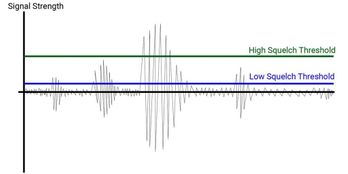
Summary
1. Consider the antenna placement and type you are using, and consider an antenna distribution system if applicable. Do you have clean line of sight from transmitter to antenna?
2. Check any cabling for faults, replace as necessary.
3. If experiencing dropouts with multiple wireless systems, see if this can be reproduced with just one system in operation. If so, consider its placement along with better frequency coordination. If not, introduce another system until the point of dropouts (or stability.)
4. Frequency coordinate all systems. Scan for new frequencies frequently, especially if in a congested RF area in order to ensure your wireless systems are on a clean frequency at the time of use. Separate IEM and Wireless Mic RF crossover if different units are sharing the same frequency range.
5. Consider environmental interference sources - LED and fluorescent lighting, sources of WiFi or Bluetooth, digital keyboards and mixers, any nearby appliances in operation. Test in a new environment entirely if necessary.